Ibps clerk online registration initiated from September 17, 2019. Eligible candidates are invited to fill the IBPS clerk registration form before of Oct 09th, 2019. Online application for submitting IBPS clerk 2019 exam will be at online mode. Applicant must pay Rs. 600/- for general, EWS and OBC category. SC/ST/PWD candidates can pay Rs.100 as an application fee. Young eligible graduates lying between age limit between 20 to 28 years can apply this exam. For SC/ST/PWD candidates can get pre-exam training that they must mention on their application form.


IBPS Clerk Registration Highlights:
| Conducting Authority | Institute of Banking and Personnel Selection (IBPS) |
| Application mode | Online mode |
| Official Website | ibps.in |
| Age Limit as on September 1, 2019 | 20 – 28 years |
| Educational Qualification | Any graduation degree |
| Mode of fee payment | Online |
| IBPS Clerk Application Fee | General/ OBC/ EWS – INR 600, SC/ST/PWD – INR 100 |
Take IBPS Clerk Free Mock test Online
IBPS Clerk Registration Apply Online 2019 – Participating Banks:
| Allahabad Bank | Canara Bank | Indian Overseas Bank | UCO Bank |
| Andhra Bank | Central Bank of India | Oriental Bank of Commerce | Union Bank of India |
| Bank of Baroda | Corporation Bank | Punjab & Sind Bank | United Bank of India |
| Bank of India | Indian Bank | Punjab National Bank | Syndicate Bank |
| Bank of Maharastra |
IBPS Clerk Online Application Process
Step 1: Log on to official webpage at ibps.in. Click on NEW REGISTRATION button which is provided on the top most right corner of the home page.
Step 2: Lets start to fill-up your basic details such as name, contact number, email id, address etc. ensure the details finally give save and next button.
Step 3:Upload your photograph and signature in the required format as provided by State Bank of India.
| Documents | Pixels | Size |
|---|---|---|
| Photograph | 200 X 230 | 20 Kb to 50 Kb |
| Signature | 140 X 60 | 10 Kb to 20 Kb |
| Left Thumb Impression | 240 X 240 | 20 Kb to 50 Kb |
| Hand Written Declaration | 800 X 400 | 50 Kb to 100 Kb |
Step 4:Next you need to enter all your academic details and professional qualification save and continue after filling in the details.
Step 5: Take Preview your application form. Ensure the information on your application form at last. further you won’t be able to make any changes on your the application form. Click on save and next button .
Step 6: Application Fee can pay through Online mode, you can utilize such pament modes i.e. through Credit Card/Debit Card/Net Banking
Step 7: Give Submit Button. Now your application will be submitted successfully.
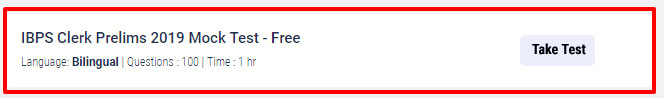
Comments
Post a Comment